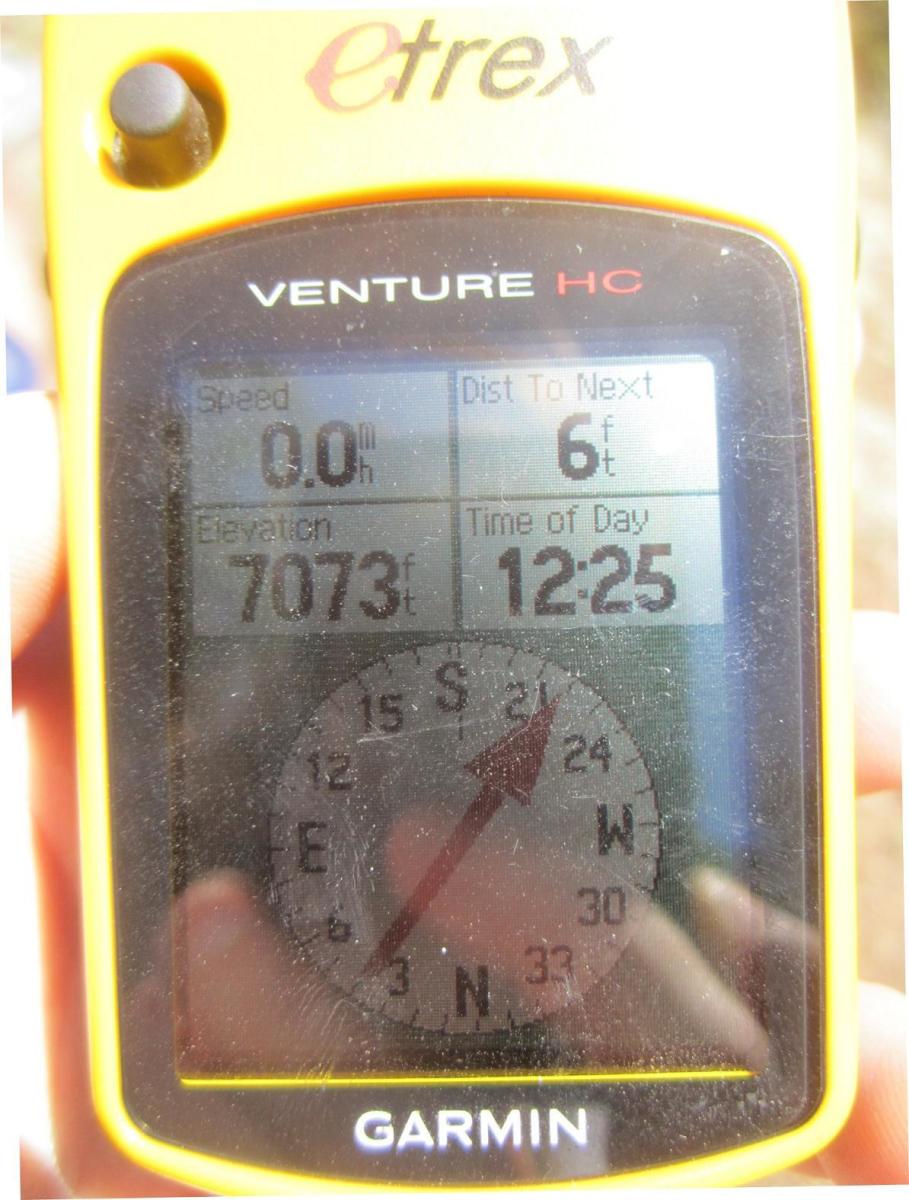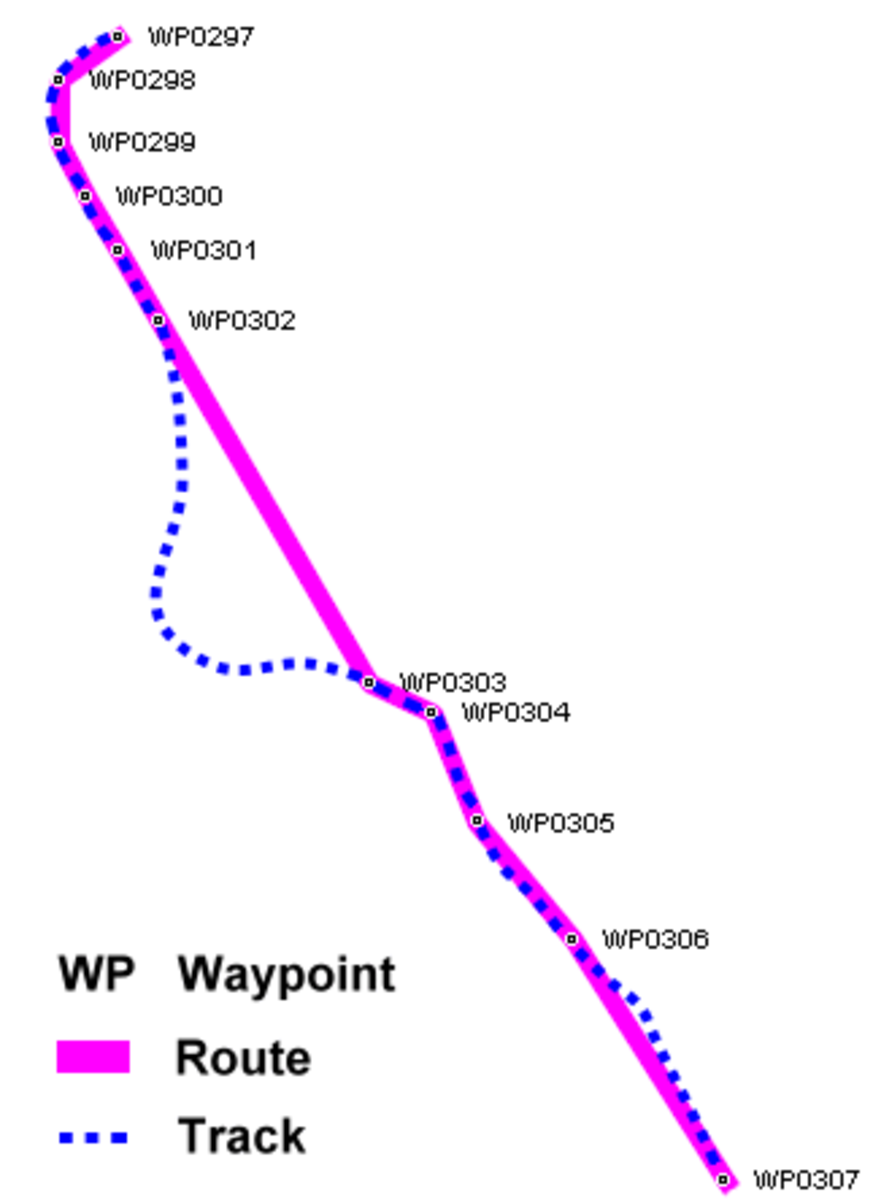A HomeStar Review: The Tiny GPS That Can Be a Big Help

Find Your Way Back With This Small, Simple Device
Have you ever returned from a vacation and forgotten where in that vast airport parking lot you left your car? Or maybe you've set up your tent, headed for the lake for some fishing, then gotten yourself a bit "misplaced" on the way back to camp? Those are two of many situations where a GPS would come in handy.
But not everyone wants to carry around a unit the size of a cell phone (or larger) with all kinds of bells and whistles, let alone figure out how to use them. Sometimes, all you want to do is simply backtrack to your starting point and don't care about coordinates, distances, cardinal degrees, maps, and so forth. Just show me the way, you say?
In that case, the HomeStar Pocket Personal GPS might suit you (or your kids) just fine and help you avoid some navigational pickles, whether you're in the woods or at the mall.
A few months ago, the company that invented the HomeStar offered to lend me a unit to give it a try. I guess they'd seen some of my articles about GPSes and maybe my Search and Rescue blog, where I've written so many posts about searches for people who lost their way. While I couldn't promise anything but an honest review (and, no, I don't get to keep it), I agreed to give this tiny, basic GPS a try and find out if the following company statement were true.....
Any time you need to find your way back to where you started, the HomeStar Pocket Personal GPS will show you the way.
— DHT VenturesFeatures and Limitations
What it can and can't do:
This little gadget has some good things going for it. For one, it's rechargeable, so no need to buy and carry around extra batteries. It comes with its own charger.
The HomeStar uses the same U.S. Air Force NAVSTAR satellites that all other larger, more complex GPSes do, so it will work anywhere in the world.
It's got a ring, so you can use it as a key chain, attach it to a lanyard, a purse, a backpack, and other larger items you normally carry with you.
The device can store three locations and has lighted directional indicators so you can use it day or night.
What you CAN'T do with the HomeStar
Unlike full-blown GPSes (like the Garmin eTrex models and their
62 Handheld GPS Navigator, which I often use in the backcountry), you cannot input coordinates (a/k/a waypoints or landmarks). You can only mark places where you're actually standing and then use the device to find your way back to those points later. It has no mapping capabilities and does not interface with computers or Smart phones. It's simply a go-to gadget.
The HomeStar also will not give you the distance from your present location to the point(s) you've marked.
This little GPS will not indicate direction to your destination if you're standing still. You need to walk at least 2mph for the directional indicators to function. This is also the case with some of the more complex GPS units, including the eTrex 10.
Like any other GPS, the HomeStar's accuracy and effectiveness can be limited by terrain and other features that might block satellites, but as far as I can tell, this isn't any more of an issue with this device than it is with other GPS units.

My First Attempt with HomeStar
Finding our way back to our hotel
Location: Amalfi, Italy, a coastal, mountain town on the Mediterranean
It may be small as far as population goes (not counting all the tourists), but Amalfi and other nearby towns are a maze of narrow streets, cobbled and paved pathways, and stairs up the mountainsides. Our hotel, tucked away up one of those many long sets of steps, was the location my husband and I decided to mark and navigate back to after hours of wandering.
We'd charged our HomeStar unit before leaving. Pictured here, we've already turned it on by pressing and holding down the red power button in the center, then waited for the satellite search indicator light to stop flashing once it acquired enough satellites -- a minimum of four. This took a couple minutes, since we'd traveled a long way since briefly turning the device on back home in Arizona. (The same goes for more complex GPSes .. the more time and/or distance since the last time you used it, the longer it can take to reacquire its position, but it's never more than a couple minutes.)
Now we're marking a point just outside the door to our B&B by pressing the first of three location buttons along the bottom of the unit.
Then we set off on our walkabout.

The Results
This time, the users were defective, not the device
Now, I need to tell you that we packed the GPS but forgot to bring along the instructions, so we were using the unit for the first time basically by the seat of our pants. We assumed that, given how small it was and how simple it looked, it would be intuitive to use.
Well, our assumption on that front wasn't quite correct. Or maybe it was just us, but we had difficulty figuring out how to use HomeStar properly without the help of what really are simple instructions. So that right there set up the unit to fail without there necessarily being anything wrong with it. We were acting as "out of the box" users who hadn't taken just a few minutes to read over the short manual and give it a test run before putting it to the test in the "real world." Our bad.
Needless to say, we didn't have much luck letting the HomeStar's circle of directional indicators lead us back to our hotel, and we really weren't sure how to tell it which point to navigate to in the first place. Just press the #1 button again? We may have gotten it right, but with all the narrow alleys, streets and stairways bordered by tall buildings, it was having a hard time acquiring enough satellites.
So, we decided to reserve an opinion until we got home and actually read the instructions.

A Second Try with this Tiny GPS
This time, I read the instructions FIRST
Location: Flagstaff, Arizona, neighborhood
Yep, that's what we'd needed to do: press the location button for the point we wanted to return to (so you do need to remember which is which if you store more than one) and start walking. It really turned out to be very simple, but there had been a couple of minor steps in the process we didn't have correct back in Italy without those instructions to guide us.
Now, though, with the user manual in hand, I did a simple test close to home. I just stepped outside and marked my location on the driveway, where I had clear sky. (Clouds don't matter.) Then I walked a few streets and turns away and let the device guide me back.
I couldn't walk straight to my destination due to houses in the way, so I walked where I could in the general direction and checked in with the indicator lights now and then. They changed as they needed to, and I turned towards them as I could. When I was walking directly towards my destination, the triangular light at the top of the circle flashed.
The closer I got, the faster the directional indicators blinked. When I got to within 15 feet of my destination, the lights flashed in a "home" signal, which is pictured in the instruction booklet.
Backtracking to Multiple Points - Testing the HomeStar downtown

This time, I marked 3 points as I was walking around downtown, returning to each one by following the direction of the lights. The order didn't really matter to me, but I returned to them beginning with the third, most recent location I'd marked.
I had to remind myself not to stare at the device -- to just let it point me in the right direction and then pay attention to where I was walking and the people and traffic. Every so often, I'd glance down to see if the directional indicators were telling me to adjust my heading, which I did as I could.
This time, I also had to remember to touch a button -- any button -- on the device before five minutes were up, so it wouldn't shut itself off to save battery power. But even if it had shut off, I could have turned it back on, waited for it to reacquire satellites and continued, since my stored points would not have been erased -- not unless I deleted or overrode them with new ones.
The more I walked and used the HomeStar, the easier and more natural it felt. So it didn't take long to get the hang of it.
The device successfully pointed me in the direction of each "target." When I was finished, I pressed the 1 and 3 location buttons at the same time to erase all three locations.

My Assessment
It does what it's supposed to do
It's simple ... at least, once you've read the instructions and practiced with it a time or two.
The HomeStar Pocket points you in the right direction as long as it can acquire the satellites.
And as long as you don't expect it to do more than that, I think you'll be satisfied. We were.
Like any GPS, you don't have to keep staring at it as you walk -- which might have painful results. Just start moving, let the unit point you in the right direction, and then check in periodically to see if you're still on the right track and adjust your heading as needed. The object is to get you into familiar territory and to ultimately see your destination ahead.
I did sometimes find the flashing lights a little difficult to see if I was in bright sunlight, so I had to shade it with my hand or tilt it a little away from the direct light. I didn't find that to be a big deal, though.
So -- you ask -- do I, as a member of Search & Rescue and an avid hiker, think this is enough of a GPS for backcountry users? Well, I have to say that I'm so accustomed to traditional handheld GPSes and the additional data they provide, it's what I prefer for my own use. Ideally, I think hikers and other backcountry enthusiasts are best off knowing other forms of navigation and not relying solely on gadgets (because they can fail), using a handheld GPS as a backup ... if they actually learn how to use it. Then again, if they at least know how to use and carry something like the HomeStar, I'd say it's definitely better than nothing.
And this small unit is certainly useful for outdoor urban situations as long as there aren't too many tall buildings to block the signals. (Not sure how it would fare in downtown Manhattan.)
So I can comfortably vouch for the HomeStar Pocket Personal GPS doing what it's intended and claimed to do.

Possible Uses for this Pocket-Sized GPS
Can you think of others?
- Finding your vehicle in a large, crowded parking lot (ie. at the mall, a sporting event, a theme park, airport, etc.)
- Finding your way back to your hotel
- Finding your way back to your campsite if you go out hiking, head to the lake for some fishing, go hunting, etc.
- Meeting up with your friends or family at the place where you parted ways or other designated location (as long as you've been there to mark it first)
- Finding your blanket or beach chair on a long crowded beach (ever been to Miami?)
- Finding your university classrooms again after just one orientation
- Finding your way home (or wherever you started) when you're out jogging, biking, skiing, etc., especially if you're taking a new route or just "winging it"
- Finding your way back to your "bagged" game if you're out hunting
- Handing the unit off to someone else to find a location (or two or three) you marked
See How It Works
There are more instructions in the manual, but this 3-minute video gives you the basics. And there really isn't anything BUT basics with this device.
Pick Up a HomeStar for Your Own Pocket - Or give one as a handy gift
You can purchase a HomeStar Pocket GPS directly from the developer at DHTVentures.com or you can buy it through Amazon.
This device is simple enough for children to learn how to use ... especially these days when children are growing up with computers and Smart phones. This GPS is simpler than those gadgets. And it's also easy enough for those who aren't tech-savvy or who have no interest in more complex devices, which might include some older folks who never got accustomed to them.
Learn About the Creators of HomeStar - And their other creations
- DHT Ventures | Innovation for You
Visit the developer's website to learn more about them and their products, including the situation that inspired them to create this mini GPS.
© 2013 Deb Kingsbury